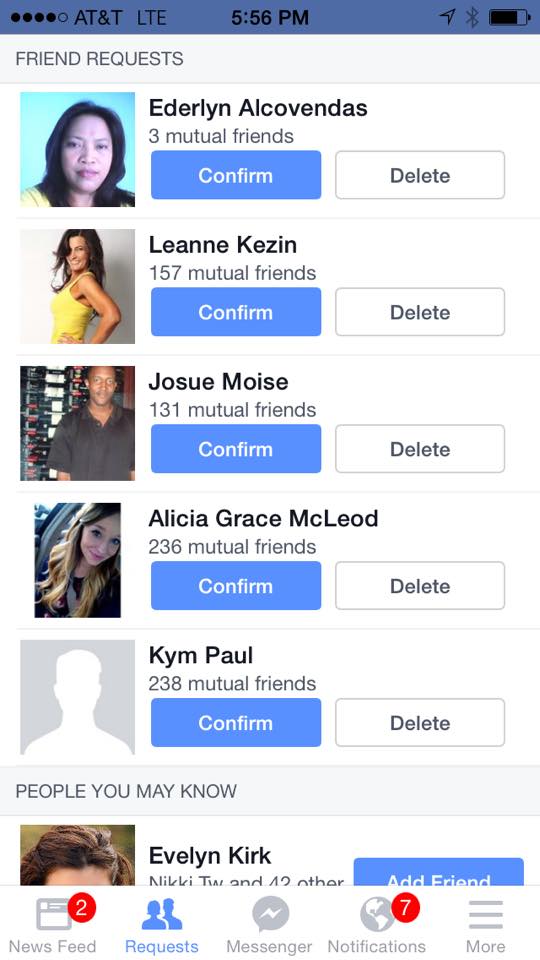How to accept Creepy Facebook Friends
Accepting and being transparent on Facebook
Ensure transparency and honesty in life and business with Social Media
I was inspired to write this due the crazy world of Facebook friend requests. Yes, Facebook is a touchy subject for many people. Do I friend you, do I not? Do I accept your friend request, do I not? Should I join this group, like this page, what if?
So a quick lesson on friend requests is that I try to accept anyone who asks, if they look legitimate. A lesson I learned from a friend of mine, Michael O’Neal from the Solopreneur Hour Podcast is “You are innocent until proven creepy”. Grow your audience anyway possible, but protect your audience too.
Now I completely agree with this statement IF you’ve at least covered the basics. Within 30 seconds I should be able to see that your name, photo, cover image, and brief bio are legit. Having mutual friends is also a huge benefit along with being in mutual groups or that we LIKE similar business pages. However in the below photo, you’ll notice that Kym Paul has a lot of mutual friends but no photo. WARNING! This is one of the tell tale signs of a potential spammer.
After clicking on the profile, there was no mention of anything similar that we do. What I did find was only photos and posts relating to promoting the sale of Ray-Ban sunglasses. Sorry Kym, you are officially a Spammer and we will not become friends.
Individuals like this may seem harmless. However, they are simply looking to become a friend so they can grow their list of exposure and get access your list of friends. We have over 238 mutual friends because there are other mutual professionals trying to grow their reach here on Facebook too. However, they didn’t take the time to review this persons profile and blindly accepted. One final tell on their profile was the fact that Kym promised another one of my colleagues that he/she would post their profile photo in a couple of days Well its May 18, 2015 now and you posted that comment back on April 20th. What takes so long to get a simple profile photo up?!
So below I just put together a simple list of review points when you are accepting new friends you may no know off the top of your head. This goes for Facebook or even the professional world of Linked-In.
Your Facebook Friend Accepting Screening Tips
- Ensure profile photo matches the name, female/male
- Review their brief about section
- Review their post history if available
- Review the mutual friends
- Double check their Groups or Likes to see if you have things in common